Students often struggle with their studies for a variety of reasons. Some don’t have enough time to complete assignments, while others find the coursework too complex to process at a fast pace. As a result, a lot of students start looking for help with their studies, whether from other people like tutors and fellow students or technology.
Indeed, different apps and programs can be extremely useful for students as they make studying and completing assignments much easier. This is precisely why you need to look for a high-quality essay rewriter tool. It will help you improve your paper and eliminate any plagiarism from it. In addition to using a tool, you can also hire an experienced academic writer to help you with your assignments.
You can check different essay writing service reviews to see which writing agencies have a good reputation and are expert writers. But in this article, we looked at the best essay rewriter and paraphrasing tools based on their quality – how well they paraphrase sentences, how many paraphrased sentence versions they offer, etc. Without further ado, here are the best essay rewriter tools for students in 2022.
QuillBot
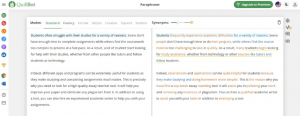
QuillBot is both an essay rewriter tool and a dashboard from which you can use other tools for improving your academic writing assignments. There is also a grammar checker to find and correct linguistic mistakes, a plagiarism checker to detect plagiarism, a citation generator for helping you with your bibliography, and more. You can also use the co-writer or summarizer tools to further help you with your assignments.
When it comes to QuillBot’s paraphrasing tool, you get access to multiple features that will make the rewriting process more effective. For instance, you can choose between different modes, including “Standard,” “Fluency,” “Formal,” “Simple,” “Creative,” “Expand,” and “Shorten.” All of these can be used depending on your specific needs and goals when reworking or editing your text to improve its flow, avoid plagiarism, and so on.
There is also a peculiar “Synonyms” feature that lets you decide whether you want fewer changes and more accuracy or more changes and less accuracy. When you open the settings, you can also turn on or off some of the methods that the tool uses to paraphrase your text. For example, you can select “Paraphrase quotations” if you want them to be rewritten by QuillBot. You can also decide how you want the interface to appear by customizing your settings.
What’s particularly great about this paragraph rewriter is that it offers you several options for the way your sentences can be rewritten. When you hover over the text and click “Rephrase”, you can choose between the different options that the tool offers for rephrasing a specific sentence. If you don’t like any of the options, you can rephrase the sentence yourself, but usually, there are enough properly paraphrased versions proposed.
Perhaps the biggest downside of QuillBot is that it is primarily a paid service, so you only have a limit of 125 words that you can paraphrase for free (and you also have limited tool and feature options). But once you upgrade to premium, you have an unlimited word limit for paraphrasing, multiple features to use, and access to other tools that QuillBot offers, such as the plagiarism checker or grammar checker.
Word Limit: 125 words for free per time
PROS:
- User-friendly interface with visual appeal and easy navigation.
- Multiple tools are offered and can be used from a single dashboard.
- Many different features to take advantage of when paraphrasing.
- Good versions of paraphrased sentences.
CONS:
- Very small word limit for free (but paid options for unlimited words).
Paraphraser.io
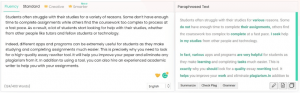
Paraphraser is another free essay rewriter which has a small word limit but offers paid options for paraphrasing and rewriting much longer texts. If you need to paraphrase a longer text, you can get a paid plan to be able to paraphrase texts as long as 1500 words at a time. You also automatically get other perks, including a word limit increase for the plagiarism checker tool (up to 5000 words), no ads, 24/7 customer support, and so on.
Much like QuillBot, Paraphraser is not just an essay rewriter tool – it offers a number of different tools that you can use from one place. These include an article rewriter, which you can use to rewrite articles, a plagiarism checker to identify plagiarism in your assignment, a grammar checker to find linguistic mistakes in your paper, and a text summarizer to get a summary of your text. It becomes much easier to work on your assignments when you have all these features available to you in one place.
The rewriting tool offered by Paraphraser has four modes that you can choose between that include “Fluency,” “Standard,” “Creative,” and “Smarter.” They are similar to those offered by QuillBot. Interestingly, you also have the “Summarize,” “Check Plag,” and “Grammar” features right at hand when working with the paraphrasing tool. If you click any of them, they will open the respective tab with the tool you want to use with your text already entered into the box.
When you are done rewriting your text, you can either copy the paraphrased text or download it. While using Paraphraser will definitely be faster than trying to rewrite the quotes in your text in your own words, it’s still worth going through your text yourself afterward. Compared to QuillBot, this tool doesn’t offer as many versions for rewriting your sentences, but it can still be very helpful to students who need to rewrite their papers.
Word Limit: 400 words for free per time
PROS:
- Visually appealing and simple user interface.
- Multiple tools are offered for different essay writing purposes.
- Four modes for paraphrasing to choose from.
CONS:
- Very small word limit for free (but paid options for unlimited words).
- Synonyms don’t always seem to show up, so there may be technical issues.
Editpad’s Paraphrasing Tool
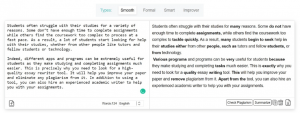
If you are looking for an essay rewriter tool with an even more minimalistic design than the previous two, then Editpad will be ideal for you. It has a paraphrasing tool that will help you rewrite your text in a natural manner as if you use your own word. Additionally, it offers a plagiarism checker that will help you check your text with different content from search engines and compare it to academic texts to see if you plagiarized anything.
This is not the best essay rewriter, but it is definitely one of the most high-quality ones on the market. It also has several modes you can switch between (“Smooth,” “Formal,” “Smart,” and “Improver”) and a fairly reasonable word limit per text though you don’t have options for increasing the limit. However, you can work with multiple languages besides English, which sets this tool apart from others. After you are done, you can even download the text in multiple formats.
Word Limit: 1000 words for free per time.
PROS:
- Ability to work with multiple languages.
- Additional tools for plagiarism and grammar checking.
- Multiple modes for paraphrasing.
- Ability to download the text in multiple formats.
CONS:
- Reasonable but still insufficient word limit for free and no options to increase it.
ArticleReword

Students who need to reword longer texts will definitely be happy to try ArticleReword because it has no word limit whatsoever. That’s right. You can insert text as long as you like. That being said, the quality of the paraphrased text may not be as good as the ones offered by other tools of such kind. After all, this is a free essay rewriter tool, so you need to expect that you won’t always get high-quality content.
However, you can still use this tool if you need a long text paraphrased quickly. There are three modes to choose from: “Default,” “Longer,” and “Unique.” You can also work with different languages, though the quality of rephrasing in those is likely similar to the rephrasing in English. At the end of the day, it is up to you what standards you need for your text and how much you want to be editing it yourself.
Word Limit: unlimited
PROS:
- Unlimited words for free.
- Multiple languages are available.
- Very fast compared to other tools.
CONS:
- Disappointing quality of the rephrased text.
- Very limited features and a simplistic interface.
Dupli Checker’s Article Rewriter
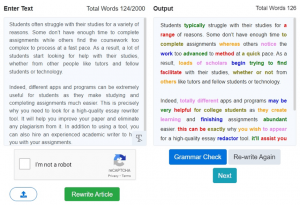
Dupli Checker is another rewriting tool you can use for editing and rephrasing your text. It has a unique color-coded interface that makes the entire process less stressful because it is easier to differentiate between the different phrases and words you will be changing. The quality of the paraphrasing is decent, but you may still need to make some improvements yourself.
The best thing about Dupli Checker is that it has a fairly big word limit of 2000 words, but you don’t have options to increase it further. You can also use the paraphrasing tool for multiple languages. Along with the paraphrasing tool, you can also use Dupli Checker’s plagiarism checker reverse image search. Moreover, there are paid options to get extra features specifically for plagiarism checking.
Word Limit: 2000 words for free per time
PROS:
- Ability to work with multiple languages.
- Other tools are offered from the same dashboard.
- Unique color-coded interface for paraphrasing.
CONS:
- No options for increasing the word limit.
Aiseo’s Essay Rewriter
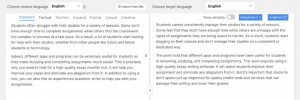
Aiseo is one more rewriting tool to check out – and it’s definitely worth it. It is by far one of the best in terms of the variety of features offered and the overall design of the interface. That being said, its word limit is still quite small though you can choose one of the paid options to increase it up to 50 thousand words per time.
You can use multiple modes (“Standard,” “Factual,” “Shorten,” “Expand,” “Formal,” “Casual,” and “Creative”) and work with different languages. Moreover, there is also a readability-improving tool offered. If you want to streamline your workflow, you can even download and install the Chrome extension for Aiseo and use it on other websites easily. Overall, it’s a good option for someone who wants a simple interface and a variety of features.
Word Limit: 850 words for free
PROS:
- Multiple modes are available for paraphrasing.
- Ability to work with different languages.
- Option to import text from a URL.
- Chrome extension available.
CONS:
- Reasonable but still insufficient word limit for free (but paid options for 50000 characters).
ParaphrasingTool.ai

As the name suggests, the Paraphrasing Tool will help you get plagiarism-free content by paraphrasing your text. Other tools offered on the website include an essay generator, grammar checker, plagiarism checker, summarizer, and even a translator. Some of these tools are not offered by other websites, so if you need such features, the Paraphrasing Tool is a good option.
Much like in other tools, there are different modes available (“Text Improver,” “Near Human,” “Plagiarism Remover,” “Creative,” “Academic,” and “Sentence Rephraser”) and multiple languages to choose from. The interface is also quite user-friendly, so it is ideal for beginners. While the word limit is reasonable, there don’t seem to be any options for increasing it.
Word Limit: 1000 words
PROS:
- Multiple languages are offered.
- Different modes are available.
- User-friendly interface.
- Other tools are offered.
CONS:
- Reasonable but still insufficient word limit for free and no options to increase it.
Paraphrasing-Tool.com

Last but not least, there is one more option you may be interested in. With the same name as the previous tool, the Paraphrasing Tool will help you create plagiarism-free content from your text by rewriting and rewording it. Don’t be confused – this is a completely different tool. It just has the same name as the one described earlier.
Compared to other tools on this list, the Paraphrasing Tool isn’t special in any way. In fact, it is quite simple, which makes it ideal for students who often get distracted. Its word limit is fairly big, but you don’t have options to make it even bigger. You may need to improve your text yourself afterward, but it is still a good tool for starting the process of editing and rephrasing your text.
Word Limit: 10000 characters (1500-2500 words)
PROS:
- Simple and distraction-free design.
- Fast paraphrasing.
CONS:
- Very limited features.
- Underwhelming quality of the rephrased text.
- No options to increase the word limit.
Final Thoughts
All in all, there are quite a few great tools available for rewriting essays, paraphrasing sentence structure, or simply detecting plagiarism. Choose your own tool from the list above and start writing better essays, papers, and assignments free of any plagiarism.
